Kenwood TH-D74 Bluetooth Setup
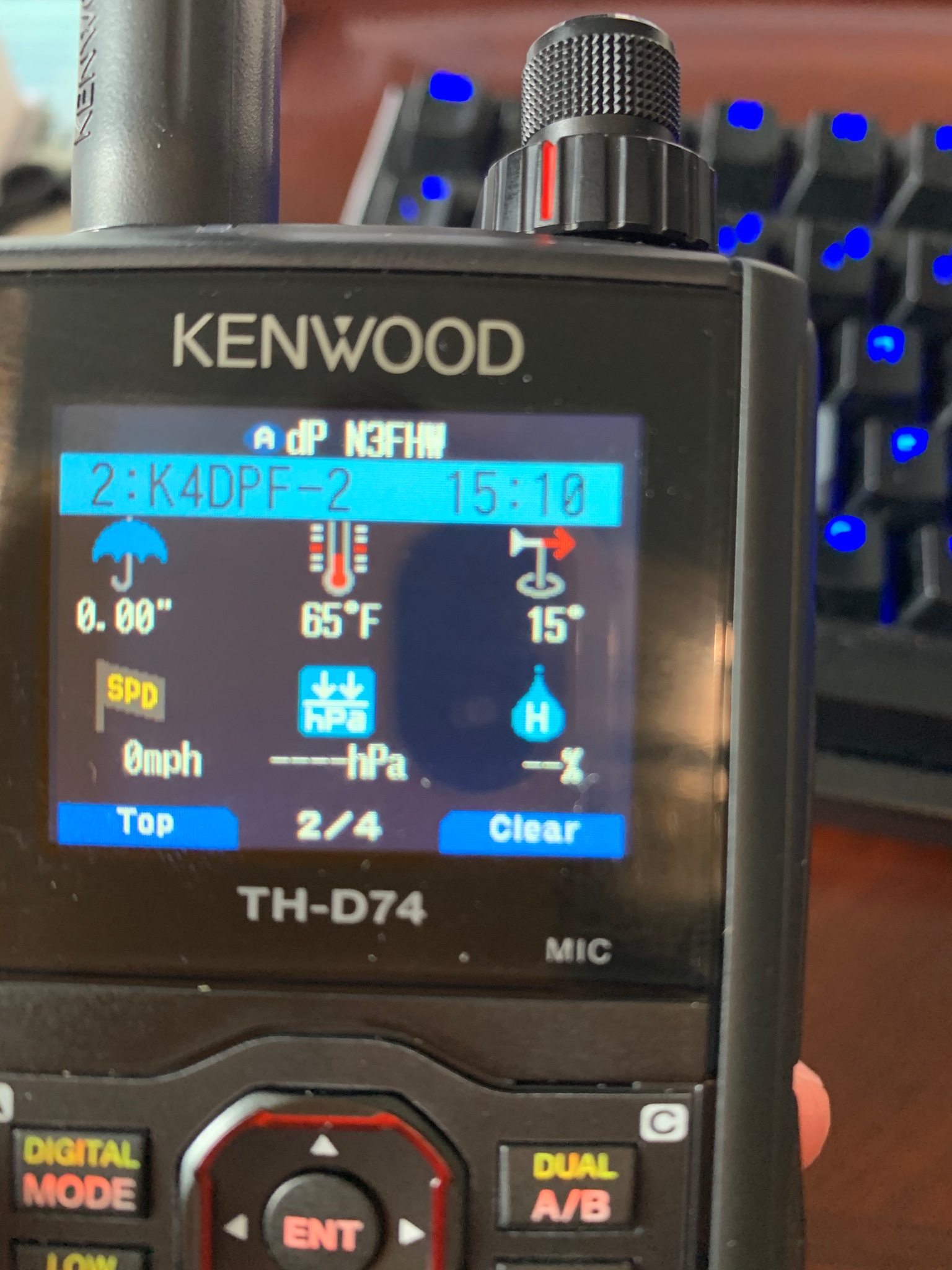
Getting Bluetooth going on the Kenwood TH-D74 was a bit challenging, and information about this radio seems to be spread across multiple videos, blogs, forums, and mailing lists. Here are the steps I took to get Bluetooth working to be able to use the KISS TNC from Windows 10.
Download and install the TH-D74A/E Virtual COM Port Driver from Kenwood.
Turn on Bluetooth on your radio, Menu->930.
Set the dataspeed to 1200 bps, Menu->505.
Set the data band to B band, Menu->506.
Set PC Output(GPS) to Bluetooth, Menu->981.
Set the PC Output(APRS) to Bluetooth, Menu->982.
Set KISS to Bluetooth, Menu->983.
Set DV/DR to Bluetooth, Menu->984.
On your computer, make sure Bluetooth is turned on. Click Add Bluetooth device, choose Bluetooth in the Add a device dialog.
On your radio, enter Pairing Mode, Menu->934.
Confirm the code on both the computer and the radio, your radio is now paired to the computer.
